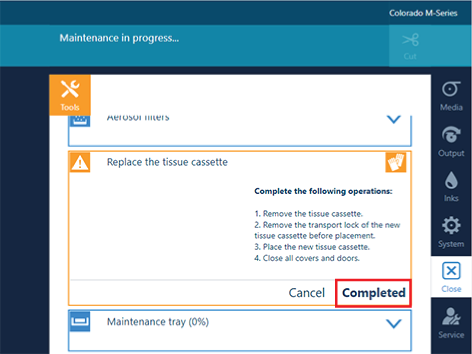You can replace the tissue cassette without service assistance.
Video:
 Replace the tissue cassette
Replace the tissue cassette
The operator panel gives an orange warning when you can replace the tissue cassette.
The operator panel gives a red warning when you must replace the tissue cassette.
You can take out a partially used tissue cassette and place it back later.
Use Colorado M-series prescribed:
Microflex gloves for handling ink
Tissue cassette
For information on the prescribed maintenance materials, see List of Colorado M-series maintenance materials.
Wear gloves when contact with ink or maintenance materials is possible. Gloves should always overlap sleeves. Wear safety glasses with side shields when handling ink or maintenance materials. Follow the ink related Safety Data Sheets (SDS) guidelines carefully in order to ensure maximum safety.
In software version 4.0 you do not tap on [Replace] . You must carefully push the printhead carriage to the left in manual maintenance position.
Touch the printhead carriage on the covered area only, otherwise you can damage the printheads.
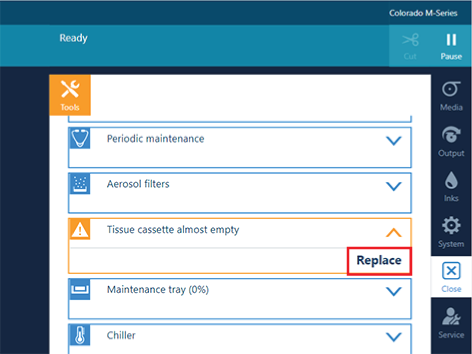
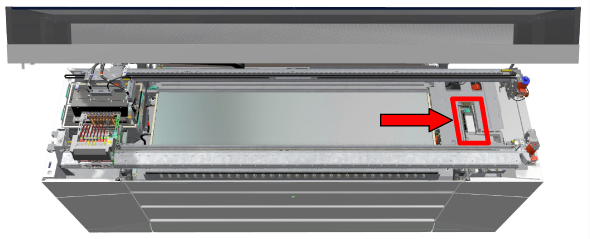
Lift upwards to remove the tissue cassette.
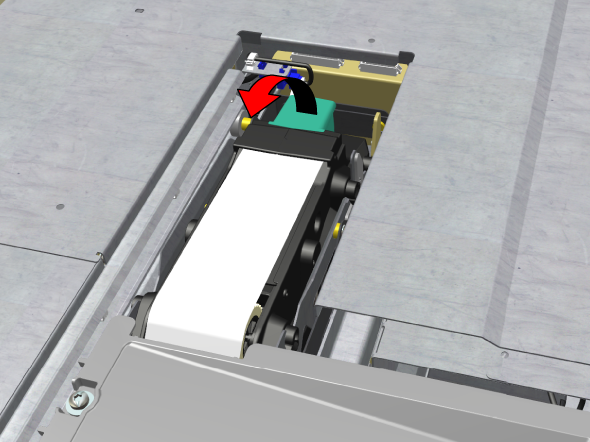
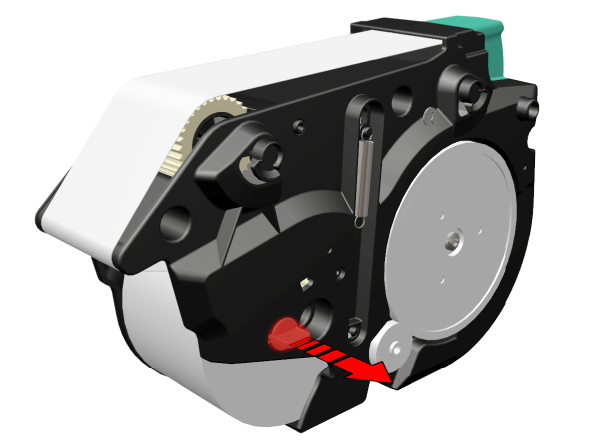
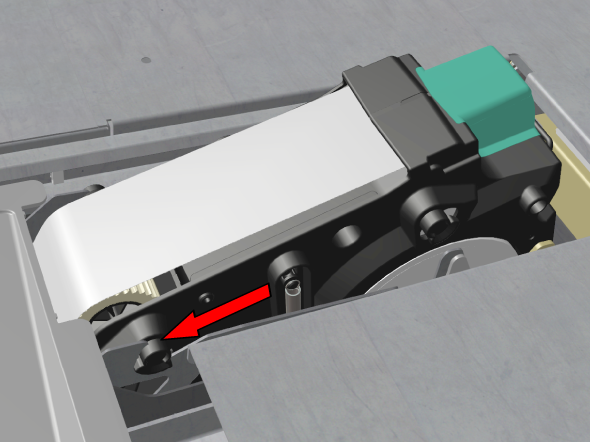
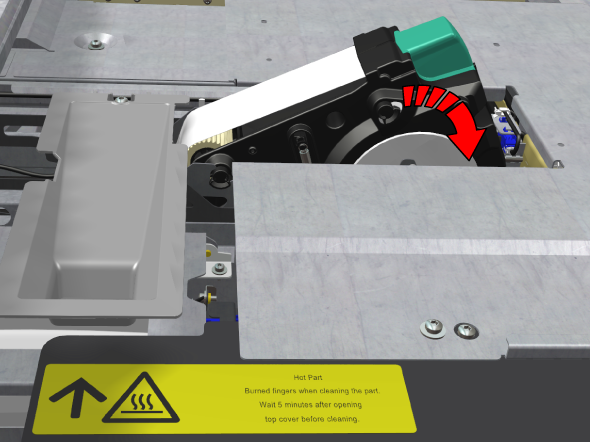
Make sure the tissue cassette is fully inserted into the holder.
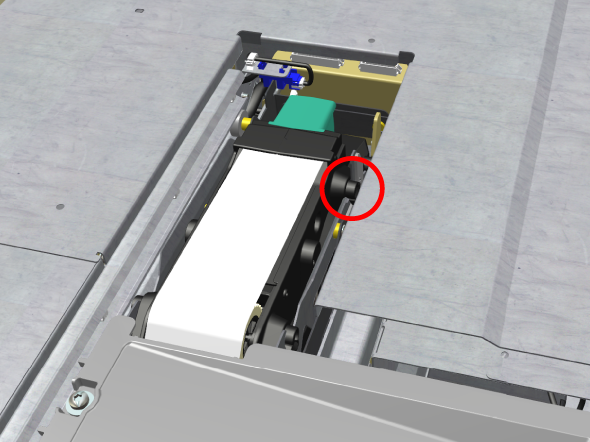
The counter will be reset.