

Make sure you set the recommended settings described below, to optimize your Publisher Select 3 job submission to the imagePROGRAF printers.
Change the settings in the active printer driver to ensure automatic roll selection as set in Publisher Select 3.
From the 'Devices and Printers' section of the workstation, right-click on a imagePROGRAF printer's icon and select 'Printer Properties'. The 'Properties' window of the selected printer opens.
Open the 'Device Settings' tab.
Uncheck 'Automatically switch paper sources (paper size priority)'.
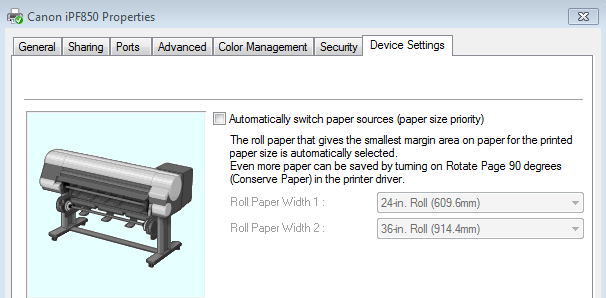
Open the 'General' tab, and click on the 'Preferences' button.
Open the 'Page Setup' tab.
Set 'Paper Source' to 'Roll Paper (Auto)'.
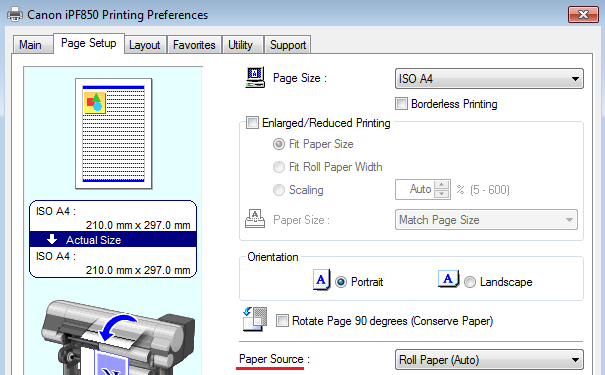
Change the settings in the printer’s website RemoteUI to ensure the media type settings made in Publisher Select 3 will be applied accordingly.
Open RemoteUI for your imagePROGRAF printer.
Log in in ‘Administrator Mode’.
Go to ‘Device Selection’ and edit ‘Extended Functions’.
Set ‘Detect mismatch’ to ‘Pause’.
Click 'Ok'.
A confirmation dialog opens, click 'Ok'.