

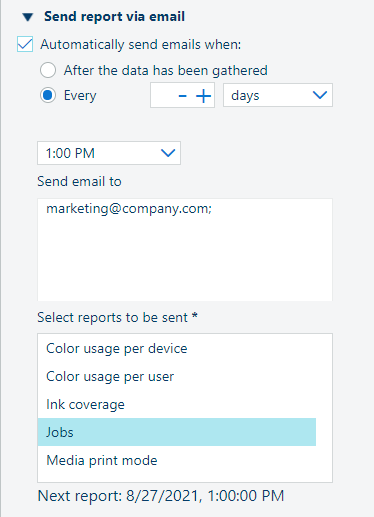
Navigate to the .
Check the setting [Automatically generate report]:
Not checked:
No automatic report generation is performed.
Checked:
Each time the pre-set time interval passes, reports are automatically generated.
Select whether the automatic report generation should be performed:
[After the data has been gathered].
Define your custom time intervals:
Select the time interval.
Select the time units:
[hours]:

[days] - you will also be prompted to select the hour for the operation to take place:
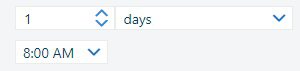
[Weeks] - additionally, mark the days of the week in which the data should be retrieved:
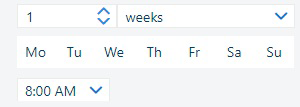
[months]. Additionally, select the days in which the data should be retrieved.
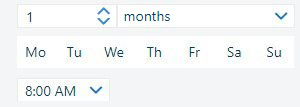
Press [Save].