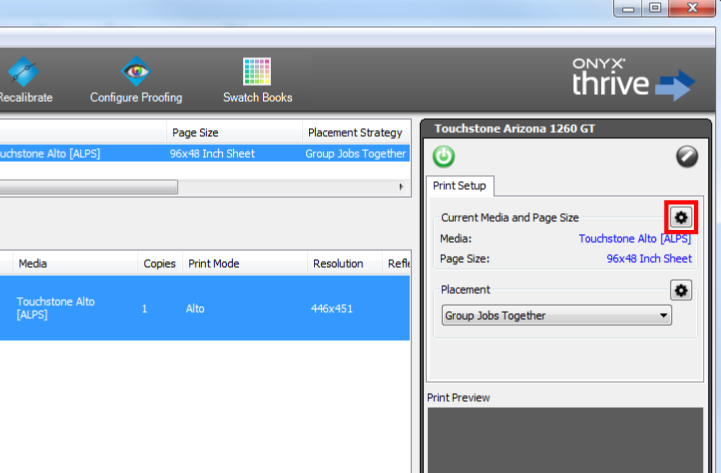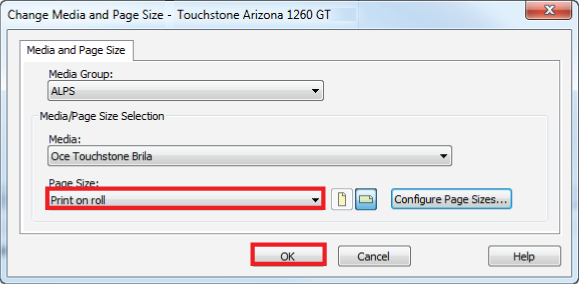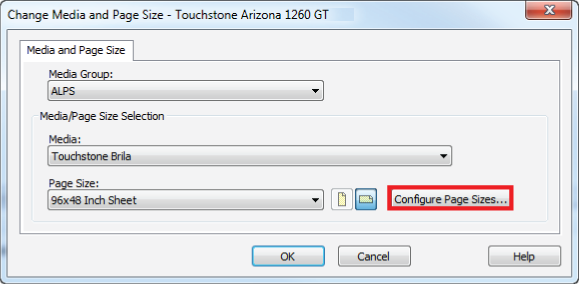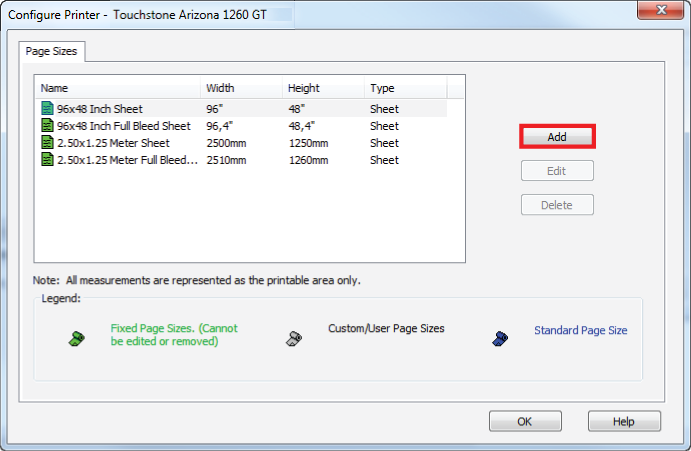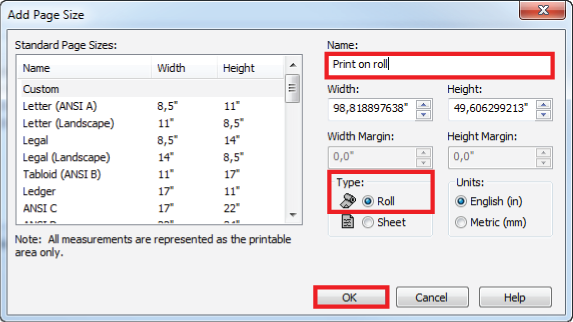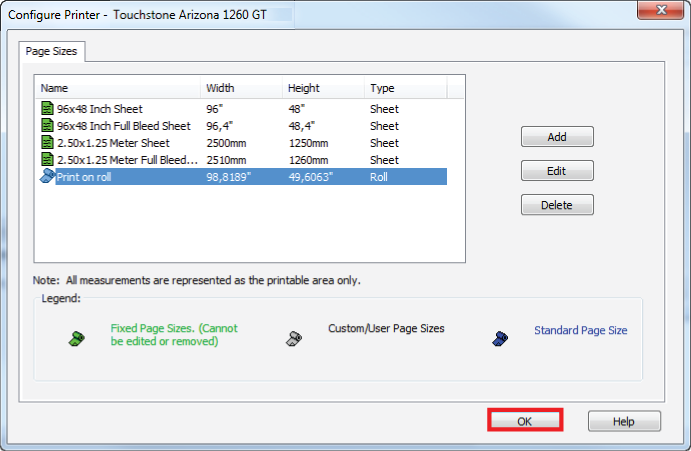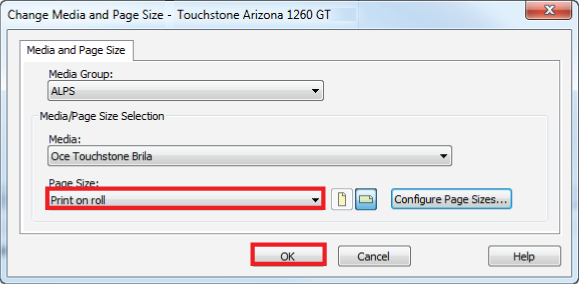Printing on roll is only available for Brila jobs which do not contain a white undercoat. The maximum height of your elevation is 0.03 mm. This option allows you to print the color layer and 2 layers of varnish ink.
Procedure
-
Click on the button indicated below to change the media settings.
-
If the roll printing option is already available, select it, click on [OK], and proceed with step 8.
-
If the roll printing option is not available, click on [Configure Page Sizes]
-
Click on [Add] to add a custom page size.
-
Define a name for your custom page size (e.g. "Print on roll"), define the format settings and the Type: "Roll", and click on [OK].
-
Click on [OK].
-
Select the Page Size for roll printing and click on [OK].
-
Open the PDF file of your design.
-
Click on [Print now].