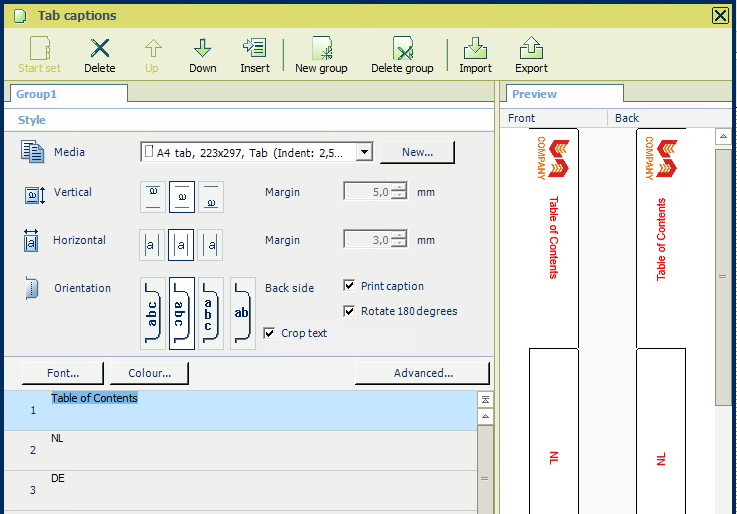In the preview on the right, position the cursor on any tab and double click it. The [Tab captions] dialogue opens.
Click [Advanced...]. The [Advanced tab] dialogue opens.
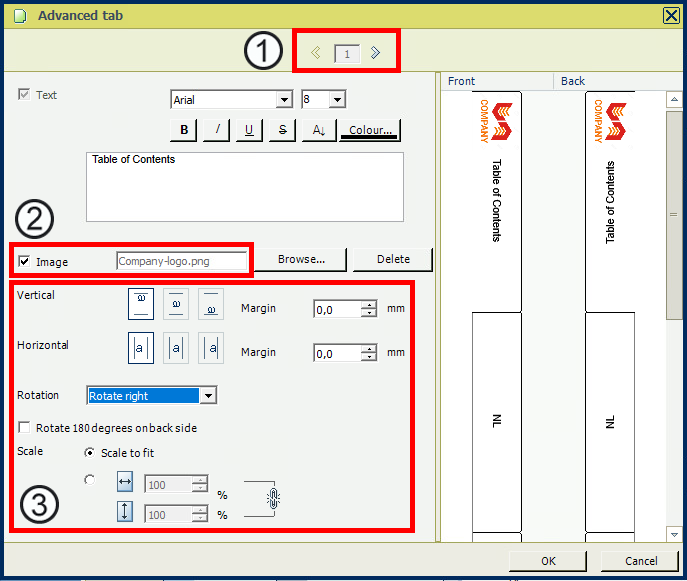
Select tab number.
Select the logo image .
Position the logo.
In the top of the dialogue, select tab number 1. Click the '<' or '>' icons to scroll through the tabs.
Enable [Image] and click [Browse...] to select the logo image: Company-logo.png.
Position the logo on tab 1 with [Vertical], [Horizontal], [Margin], [Rotation], [Scale to fit], etc..
Click [OK], two times and view the result.