

The media catalog is the backbone of the media-based workflow. The media catalog contains the media that the print system supports.
The prepress staff select the media for the job from the media catalog. The control panel shows the operator the media the job needs.
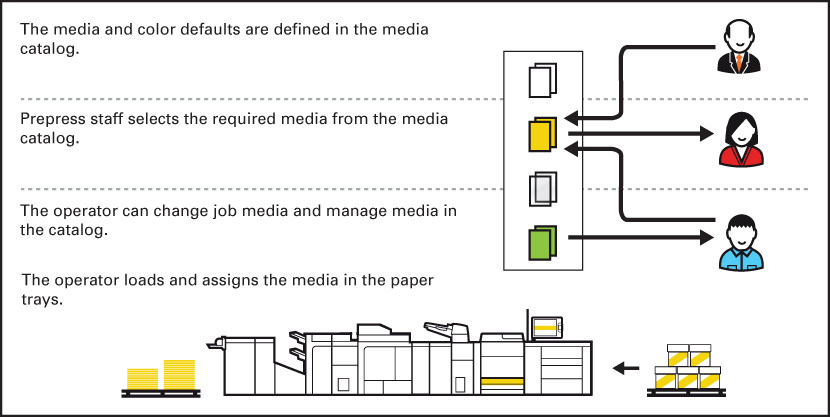 Media-based workflow
Media-based workflowDuring the initial configuration of the print system, the media catalog is filled with media and media attributes. Media belong to a media family. A media family is a group of media that share the same print quality specifications and uses the same color output profile. (Learn about the color-based workflow)
When you work with the media catalog, you can take advantage of the following benefits:
The media in the media catalog store print quality attributes that the entire print system uses. Each time you select the media from the media catalog, the print system automatically applies the same print quality settings.
The control panel shows the operator which media to load.
The control panel, Remote Printer Driver and the PRISMA software access the same media catalog.
You can also use the media catalog for copy jobs.
You can also import a media catalog from another PRISMAsync Print Server.
Define the media attributes on the control panel or with the Settings Editor. (Learn about interaction screens)
The system administrator determines if operators are allowed to manage the media catalog from the control panel.
Media has a big influence on the image quality and the productivity of a print system. The performance of a print system, the print quality and the consumption of consumables depend on media factors, such as:
Media type
Media weight
Surface
Moisture content
Smoothness
To ensure optimal output quality and performance, media must comply with the paper specifications of your print system. Store the media in a dry environment away from direct sunlight. Before you load the media into the paper trays, it is important to check the media sheets.
You can assign media that are not included in the media catalog. When the job on these temporary media is printed, you find these temporary media in the media section of the System view on the control panel. For an optimal print quality you are advised to add the temporary media with all its important media attributes to the media catalog.
The temporary media remains available in the System view as long as there are jobs in the queue that use these temporary media, or these temporary media are assigned to a paper tray.