

PRISMAsync Print Server needs trusted CA certificates to authenticate the Identity certificate of other parties in the following situations.
PRISMAsync Print Server is setting up an IPsec connection.
PRISMAsync Print Server is setting up a connection with the mail server.
PRISMAsync Print Server is setting up a connection with an external audit server.
PRISMAsync Print Server is setting up a connection with a smart card reader and verifies the smart card certificate.
You import CA certificates in the Settings Editor. PRISMAsync Print Server checks the validity of CA certificates during the import. The following certificates are not accepted.
The CA certificate has an unknown format.
The CA certificate is not an Intermediate CA certificate or Root CA certificate.
The CA certificate is already available in the Windows store. For example, the GlobalSign certificate that is used to set up a Remote Service connection.
The CA certificate is already imported and available in the PRISMAsync Print Server list of trusted certificates.
Go to: .
 [Trusted certificates] tab
[Trusted certificates] tabClick [Import].
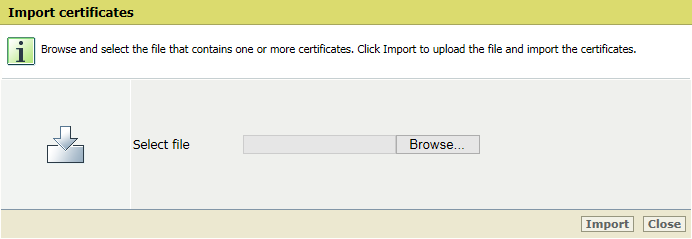 [Import] option
[Import] optionBrowse to the .crt CA certificate file.
Click [Import].
PRISMAsync Print Server checks if the certificate is an Intermediate CA certificate or a Root CA certificate. Otherwise, the certificate is not imported.
The CA certificate is listed.
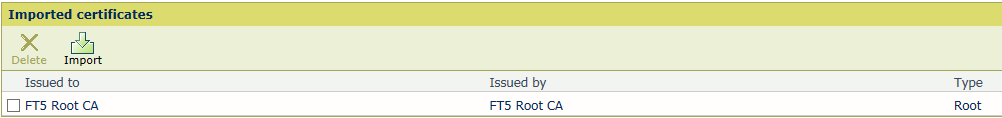 List of certificates
List of certificates