

You can drag and drop documents from your system to the job pane.
You can also drag and drop documents from one printer to another.
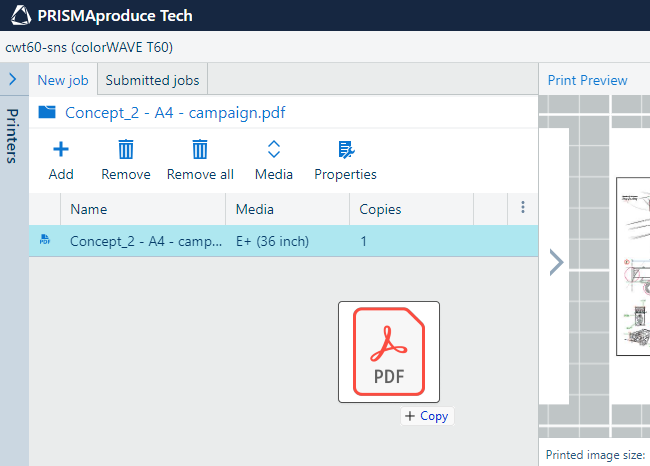
The job template will be applied to the documents.
Below the document you drag, a sign displays whether you can drop the file.
The application immediately interprets the document. It computes the template values and displays the result in the tiles.