

PRISMAsync Remote Manager is a multi-printer scheduler and remote management console to control PRISMAsync Print Server-driven printers.
This web-based tool helps central operators to manage their print production and provide insight into the production schedules.
PRISMAsync Remote Manager enables to upload jobs, to edit job properties and to change the print queues from a remote location or workstation. Jobs can easily be re-scheduled , re-located or changed before being printed.
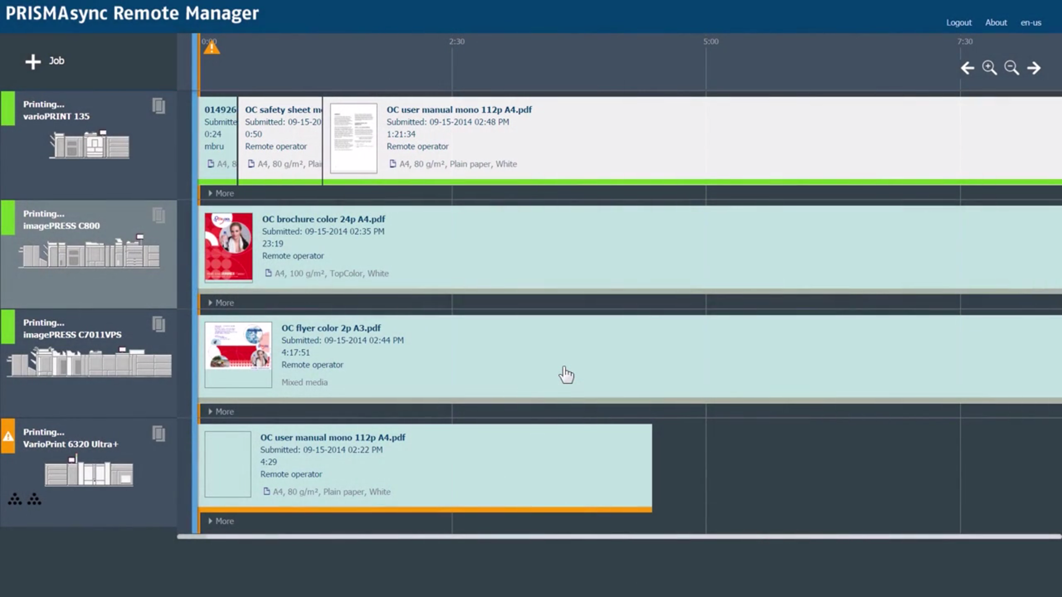 Overview PRISMAsync Remote Manager
Overview PRISMAsync Remote ManagerThe printers that are available in PRISMAsync Remote Manager are part of a PRISMAsync Remote Manager printer cluster. Within the print environment there can be several printer clusters. A printer can only be part of one printer cluster.
The cluster printers share a cluster key to secure the access to the printers via PRISMAsync Remote Manager.
The Settings Editor of each cluster printer shows the PRISMAsync Remote Manager cluster printers. Only when a cluster printer shares the cluster key, it can connect to PRISMAsync Remote Manager.
An organization has five printers that use PRISMAsync Remote Manager. They are grouped into two PRISMAsync Remote Manager clusters:
Printers 1, 2 and 3 belong to cluster 1.
Printers 8 and 9 belong to cluster 2.
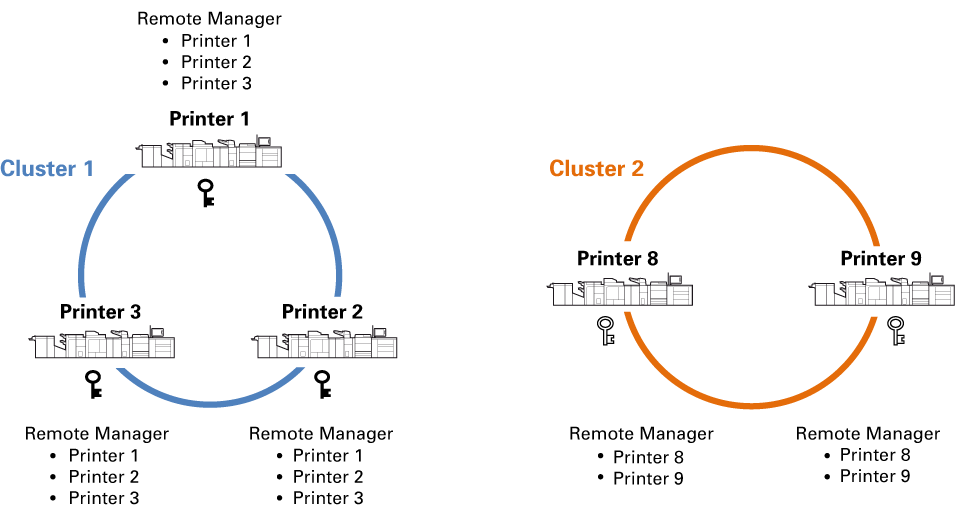 Configuration PRISMAsync Remote Manager
Configuration PRISMAsync Remote Manager