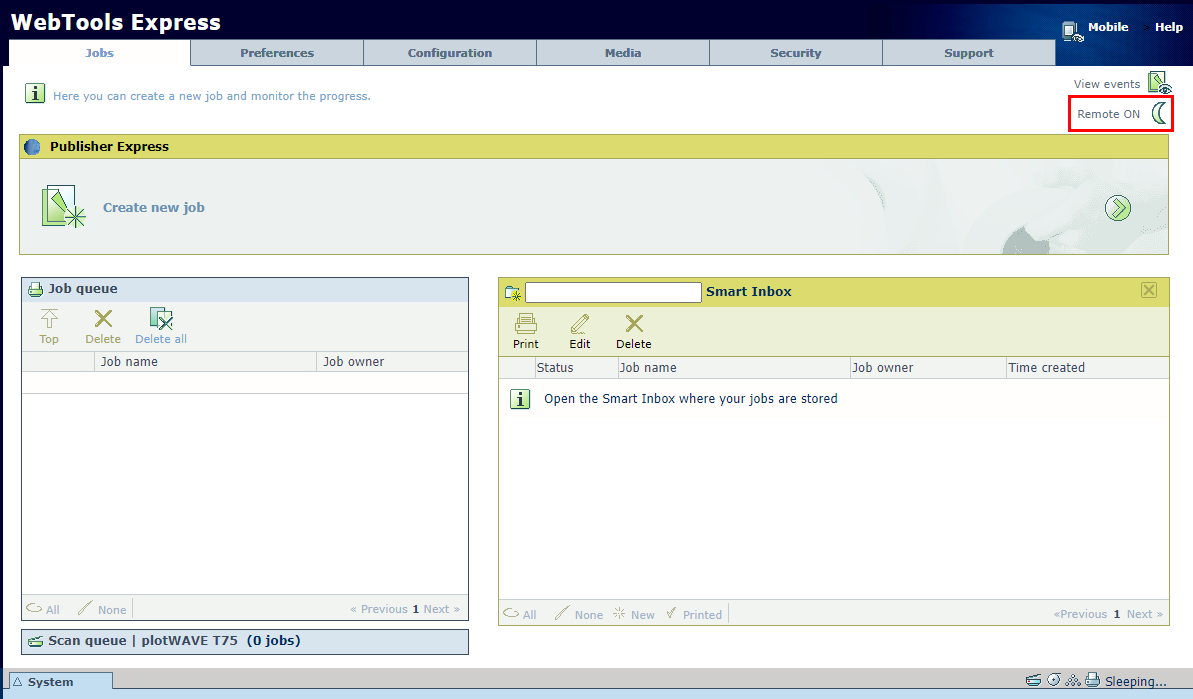When the printer is in sleep mode, you can wake it up remotely. This way, the printer is ready to print when you arrive at the printer.
If a colorWAVE printer is in sleep mode, it needs to warm up before printing is possible.
If a plotWAVE printer is in sleep mode, it can immediately start printing.
The availability of this feature depends on the printer type.
Remote ON is not available for imagePROGRAF printers.
The printer controller web interface opens in your default internet browser.