

PRISMAservice problems and incidents can be reported via your local support process. Your local support desk or PRISMAservice champion will provide 1st line support or escalate to Canon Production Printing (CPP) via TRUST.
A TRUST ticket is required for the CPP quality team to find the cause of the problem or incident and determine the solution. Therefore, it is important that the ticket includes as much detail as possible and preferably screenshots as well.
Canon employees responsible for (1st line) PRISMAservice support can access TRUST via https://gcip.cgn.canon.co.jp/.
The following selections need to be made to successfully log a PRISMAservice ticket via TRUST:
|
Service Application Software |
|
PRISMAservice |
|
PRISMAservice R2 |
|
Field Issue |
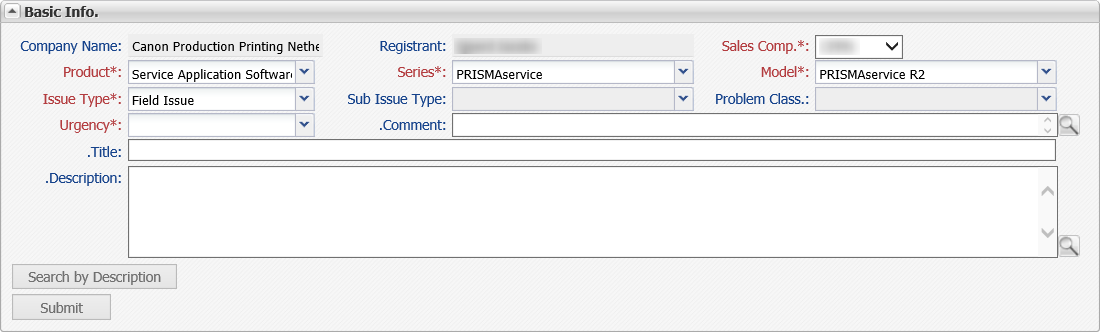 Please contact the TRUST champion in your region if you are responsible for (1st line) PRISMAservice support and cannot access TRUST, or cannot create a TRUST ticket for PRISMAservice (based on the instruction above).
Please contact the TRUST champion in your region if you are responsible for (1st line) PRISMAservice support and cannot access TRUST, or cannot create a TRUST ticket for PRISMAservice (based on the instruction above).
You can find the TRUST champions per region on the Service and Support SharePoint.
Feedback on current and/or missing functionality in PRISMAservice can be provided via email to mailto:prismaservice-feedback@cpp.canon.
Generic questions about PRISMAservice can be addressed via email to mailto:spm-servicetooling@cpp.canon.