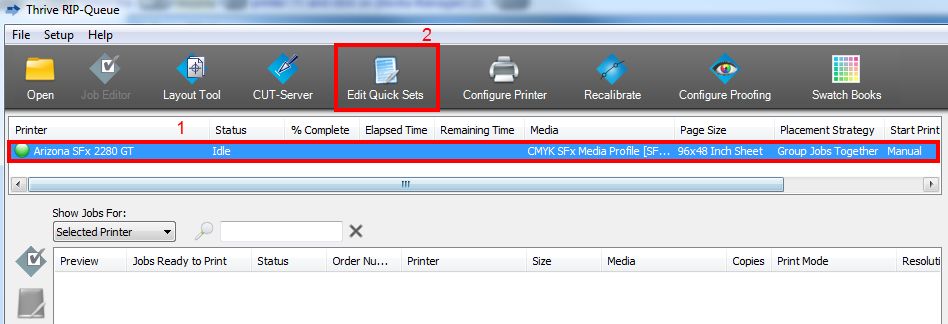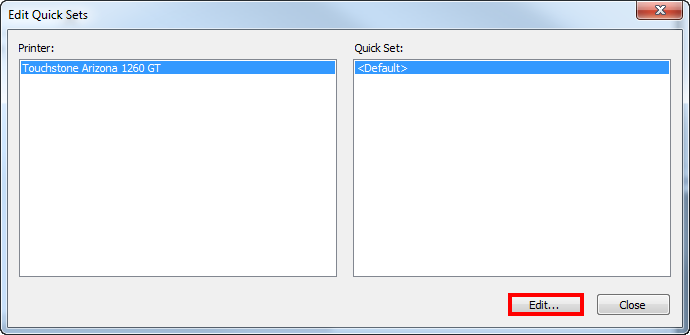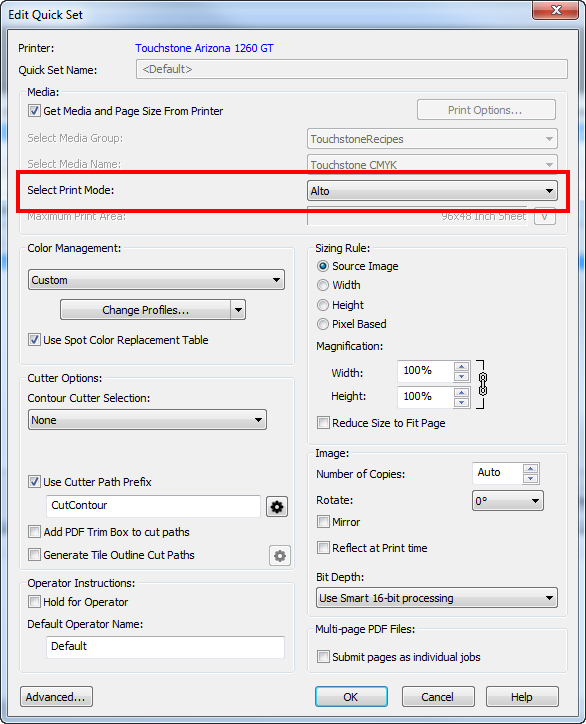Introduction
By default a standard Quick Set is selected for the Arizona printer. You can edit this Quick Set via the [Edit Quick Sets] option.
Procedure
-
Select the Arizona printer (1) and click on [Edit Quick Sets] (2).
-
Click on [Edit].
-
Adjust the settings, if necessary. Click on [OK].