

With the 'Block out sticker' recipe you can create a window sticker with text readable on both sides.
In the example below, the PDF contains the following information in a single layer.
The colour image.

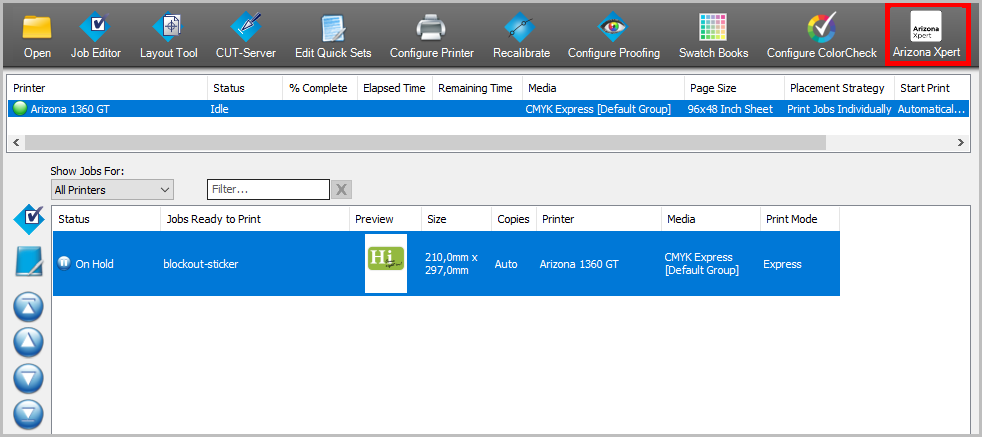
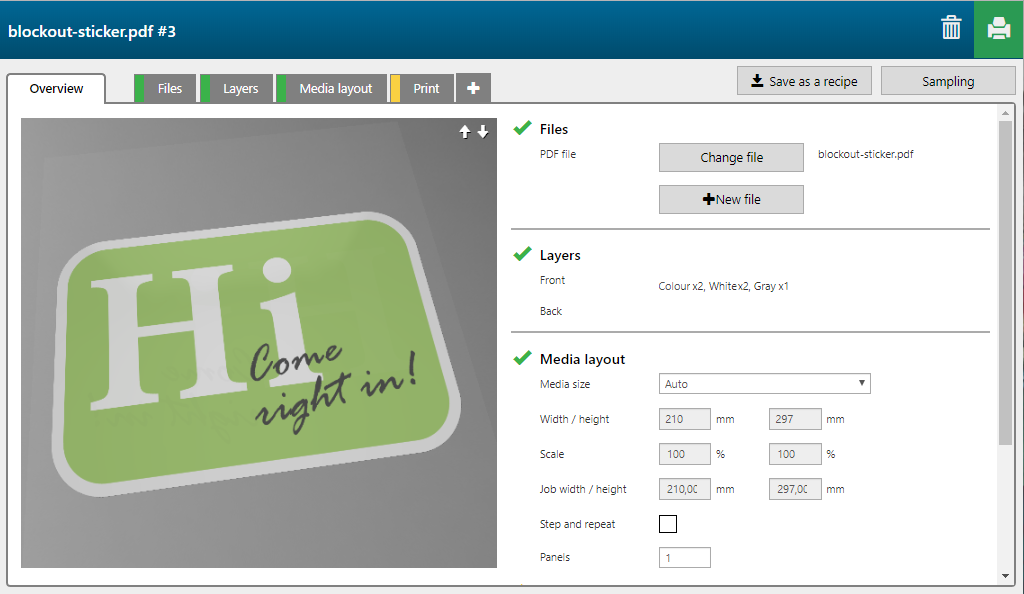
The 'Block out sticker' recipe contains 5 layers, printed on one side of the media.
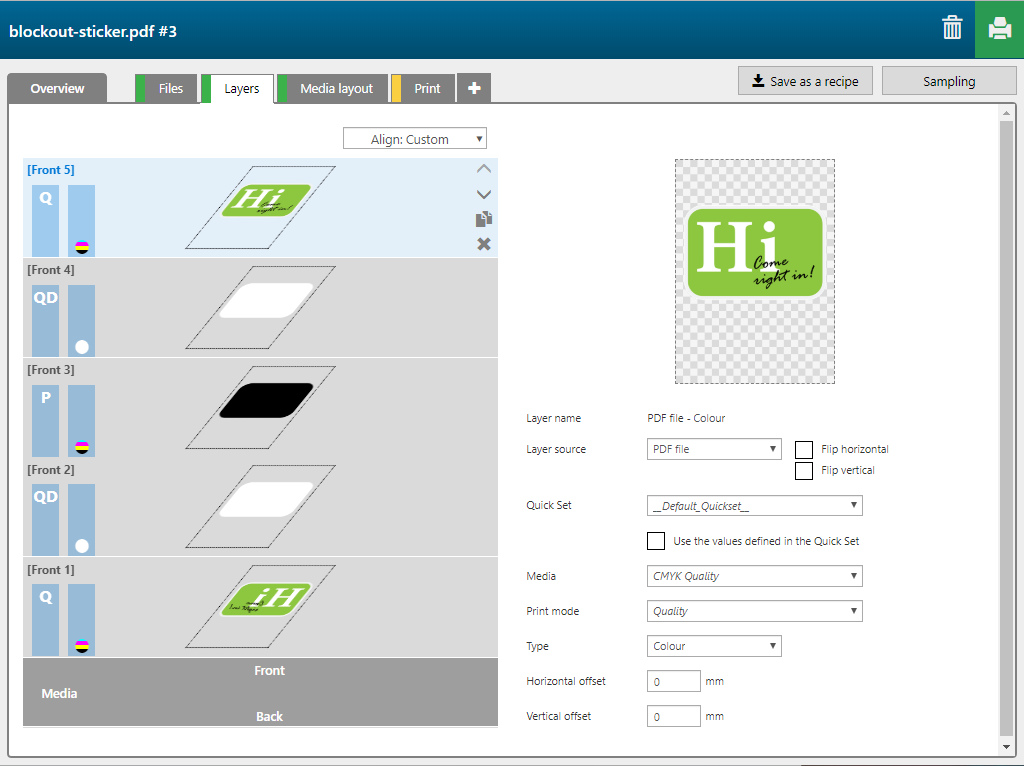
|
Layer number |
[Layer name] |
[Layer source] |
[Print mode] |
Remark |
|---|---|---|---|---|
|
[Front] 5 |
PDF file - Color |
PDF file |
Quality |
The image is printed in CMYK. |
|
[Front] 4 |
PDF file - Shape detect white |
PDF file |
Quality-Density W only *) |
The complete shape of the image is printed in white. |
|
[Front] 3 |
PDF file - Shape detect black |
PDF file |
Production CMYK |
The complete shape of the image is printed in black (block out area). |
|
[Front] 2 |
PDF file - Shape detect white |
PDF file |
Quality-Density W only *) |
The complete shape of the image is printed in white. |
|
[Front] 1 |
PDF file - Color |
PDF file [Flip horizontal] |
Quality |
The image is printed in CMYK. |
*) Quality-Density W only is used instead of Quality in order to jet a larger amount of white in a single pass.

