

For every job that is finished a record is added to the account log file. You can download the file via the settings editor to check the properties and counters of your job.
A job is considered finished when it is completed successfully, it is canceled or deleted.
There is one active account log file (.ACL). The active account log file starts at 00:00 hours and is active for one day, then the file becomes inactive.
There can be multiple inactive account log files (.CSV). The inactive account log files are completed files. There can be up to 99 inactive account log files. When there are more the oldest files are deleted.
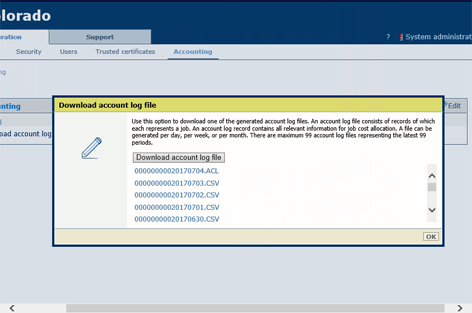
A window opens with one or more log files listed.
|
Field |
Description |
|---|---|
|
documentid |
The job ID that is specified by the RIP. The ID stays the same when a job is printed multiple times |
|
jobid |
Unique job ID that is generated by the controller each time a new job is created. In case of controller reinstallation, software error, or power failure it cannot be guaranteed that the ID is unique. |
|
jobtype |
The value AP (Automatic Print Jobs) is used for all jobs from the RIP, so the value is always AP. |
|
jobname |
The name of the job specified in the RIP. |
|
printmode |
The name of the print mode that was used in the job. |
|
startdate |
<yyyy><mm><dd> The date the printer starts printing the job. |
|
starttime |
<hh>:<min>:<ss> The time the printer starts printing the job. |
|
activetime |
<num>:<min>:<ss> The total time the job is active and printing. This time includes autonomous maintenance actions. Note that the time needed for warming up before the printer is ready and the time spend waiting for the operator, e.g. to solve an error, is not included. Time in hours, minutes, seconds, where hours can exceed 24. |
|
idletime |
<num>:<min>:<ss> The total time an active job is waiting for operator interaction, e.g. solving an error or loading media. Time in hours, minutes, seconds, where hours can exceed 24. |
|
readydate |
<yyyy><mm><dd> The date a job is completed successfully, canceled or deleted. |
|
readytime |
<hh>:<min>:<ss> The time a job is completed successfully, canceled or deleted. |
|
accountid |
This field is always empty. |
|
noffinishedsets |
<num> The number of times the bitmap, as received by the RIP, has been printed. This number can be lower than 'copiesrequested' as the user can cancel or delete a job. |
|
result |
'Done', 'Abrt', 'Stop', 'Deleted'. The state in which the job was completed.
|
|
receptiondate |
<yyyy><mm><dd> The date the printer controller completely received the job from the RIP. |
|
receptiontime |
<hh>:<min>:<ss> The time the printer controller completely received the job from the RIP. |
|
operatornote |
Note information specified in the RIP. |
|
copies requested |
<num> The number of copies requested by the RIP. |
|
mediatypeid |
The media type ID specified in the RIP that is used to communicate to the printer which media it has to use. |
|
mediatype |
The name of the media type that is displayed on the operator panel. |
|
mediawidth |
<num> in 0.1 mm. The width of the media on which the job is printed. |
|
media lengthused |
<num> in 0.1 mm. The length of the media that is used for the job. Media that is used for calibrations or maintenance actions is not included. |
|
printedarea |
<num> in 1 mm². Area of the media that is covered by images. This includes white pixels, and excludes any empty space surrounding the images. When the RIP nests images, the empty space is considered part of the image and included in the 'printedarea'. |
|
inkcolorcyan |
<num> in 1 ul. The total amount of cyan ink used. |
|
inkcolor magenta |
<num> in 1 ul. The total amount of magenta ink used. |
|
inkcolor yellow |
<num> in 1 ul. The total amount of yellow ink used. |
|
inkcolor black |
<num> in 1 ul. The total amount of black ink used. |