

Details for the currently selected tenant can be managed in this panel. Some of the fields defined when adding the tenant can be changed.
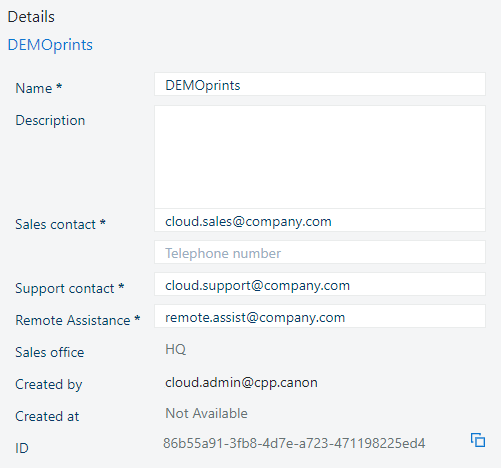
|
Field name |
Description |
|---|---|
|
[Name] |
You can rename the tenant. |
|
[Description] |
You can change the description of the tenant. |
|
[Sales contact] |
You can assign another email address for exchanging information with the tenant. |
|
[Telephone number] |
You can change the telephone number. |
|
[Support contact] |
You can assign another email address. This email address has to belong to someone in your organisation able to provide support. |
|
[Remote Assistance] |
You can assign another email address for exchanging information with the tenant. This email address has to belong to someone in your organisation able to remotely assist the PSP. |
|
[Sales office] |
Displays the organisational unit that created the tenant. (Cannot be changed) |
|
[Created by] |
Displays the identity of the person who created the tenant. (Cannot be changed) |
|
[Created at] |
Displays the date of tenant creation. (Cannot be changed) |
|
[ID] |
Displays the internal ID of the tenant. Use the
|
Navigate to the .
Select the tenant you want to manage.
Select the [Details] panel.
Change details as needed.
Mandatory fields are marked. You cannot leave them empty.
Click [OK].