

The [Media size] setting lists all media sizes supported by your printer.
Select the size of the media on which you want to print.
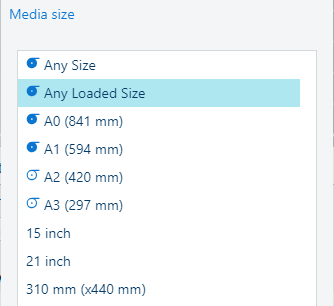
A blue roll icon is displayed when both the size and the type of the media are available.
Some media sizes and delivery destinations are incompatible. When an incompatible combination occurs, the application displays a message and prevents from submitting the job.
For imagePROGRAF printers the page size length can be limited at 3.2 meters.
The two automatic values ([Any size] and [Any loaded size] ) enable the application to select the best size for each document and for each page of a multi-page document.
These values are recommended for multi-page documents containing pages of various sizes and orientations.
Depending on the customer's situation [Any loaded size] can be the recommended default setting. If you are not able to have your most used media types loaded (for example, too few roll positions), [Any size] is more convenient.
You can select either:
[Any size]
PRISMAproduce Tech selects a size supported by the printer.
[Any loaded size]
PRISMAproduce Tech selects a media size that is available in the printer.