

Colour mapping is a function that maps (transforms) the source colour value of text and graphic elements to a different target colour value. This means that colour mapping replaces the colour management of the applicable colours. The target spot colour is already calibrated for the media family. Colour mapping is applied during the job RIP process. This includes the information of colour bars and information bars.
You add one or more colour mappings to a colour mapping group. A colour mapping group allows you to apply colour mappings per job or per customer via a colour preset. When spot colour matching is enabled in the colour preset definition, a colour mapping group can be selected.
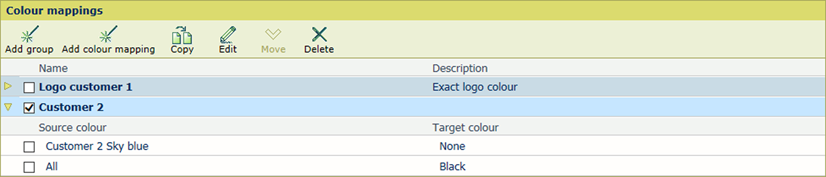 Colour mappings
Colour mappings|
When you want to |
Solution |
|---|---|
|
Go to the colour mappings |
|
|
Add a colour mapping group |
|
|
Add a colour mapping to a group |
|
|
Copy a colour mapping |
|
|
Edit a colour mapping |
|
|
Delete a colour mapping |
|
|
Move a colour mapping to another group |
|
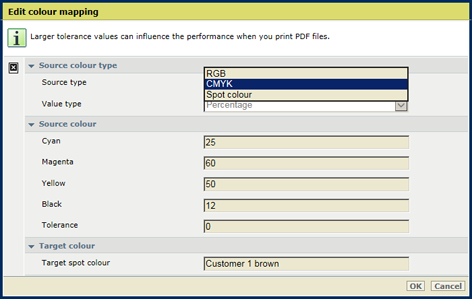 Edit colour mapping
Edit colour mapping
|
Colour mapping attributes |
Description |
|---|---|
|
[Source type] |
Specify the source colour as one of the following:
Search in the list of installed spot colours, by entering a part of the spot colour name. |
|
[Value type] |
The channels of an RGB colour are specified as an 8-bit numbers (0-255) or as percentages (0-100). The channels of a CMYK colour are specified as percentages (0-100). |
|
[Source colour]: |
Depending on the source type and value type, define the source colour. Spot colour:
Search in the list of installed spot colours, by entering a part of the spot colour name. RGB: enter values for [Red],[Green],[Blue]. CMYK: enter values for [Cyan], [Magenta], [Yellow], [Black]. |
|
[Tolerance] |
The tolerance of a source colour entered as an 8-bit number is an absolute number (0-7). The tolerance of a source colour entered as percentage is a percentage point (0-3). The tolerance of a spot colour is not enabled. |
|
[Target spot colour] |
Specify the target colour as one of the following:
Search in the list of installed spot colours, by entering a part of the spot colour name. |
|
Spot colour |
Description |
|---|---|
|
'Cyan', 'Magenta', 'Yellow', 'Black' |
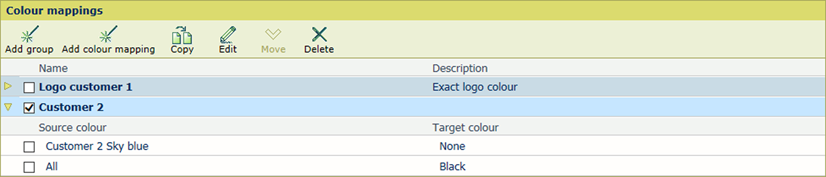
A mapping to one of these spot colours places ink of that colour on the locations of that source colour. No colour management is applied to this target colour . |
|
'All' |
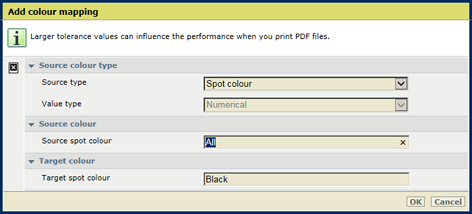
A mapping to this spot colour places all inks on the location of that source colour. This results in black which is called rich black. Rich black is a colour solution to create a deeper, blacker black than standard black ink. The printer prints 100% black with the addition of each of the other process colours. |
|
'None' |
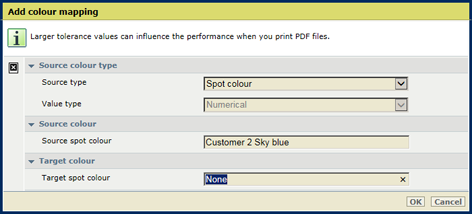
A mapping of a spot colour makes objects with that colour invisible on the print. This can be useful for including markers for that are read by the finishing equipment. |