

Before accessing PRISMA Home for the first time, the initial user with the [Administrator] role will be prompted to review and accept a PDF document outlining the terms and conditions of the service.
This step ensures that the agreement is acknowledged. Regular users won’t need to take any action and can continue as usual once access is granted
If the [Subscription agreement] document is updated, a new agreement is required.
Read the [Subscription agreement].
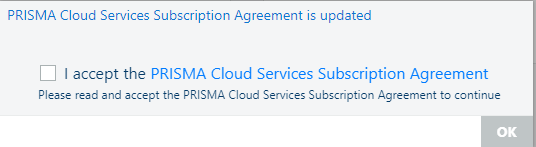
Check the check-box to confirm
Press [OK] to close the dialogue.
A link to the [Subscription agreement] document can be found in the bottom part of the screen.