

Devices as monitors and printers create colors in a different way. Because of these differences colors are described differently for each device.
The different methods of describing colors are called color spaces. The color space specifies how color information is represented in an image. Each device has its own individual color space and range of colors that it can display or print. In addition, each device can have one or more ICC (International Color Consortium) profiles. ICC profiles are used when an image or a object is converted to the color space of a different device.
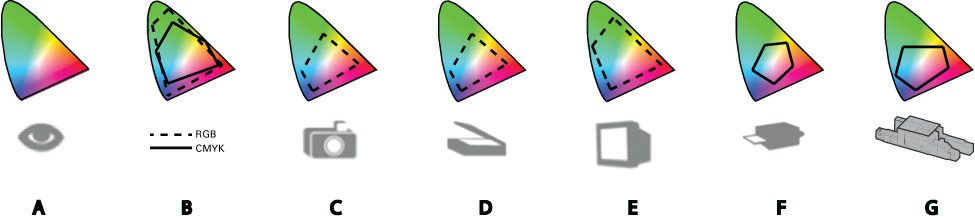 Color spaces of human eye (A), RGB and CMYK (B), and other devices (C, D, E, F, and G)
Color spaces of human eye (A), RGB and CMYK (B), and other devices (C, D, E, F, and G)Devices such as monitors, digital cameras, and scanners generally use RGB color spaces to describe colors. Two implementations of RGB color spaces are sRGB and Adobe RGB.
Color printers use the CMYK color space. Implementations of the CMYK color space vary from printer to printer and from medium to medium. FOGRA has several implementations of the CMYK color spaces.
An input ICC profile can translate color data created on one device (such as a monitor) into the Profile Connection Space (PCS). The Profile Connection Space (PCS) is necessary to connect the input and output color space by describing the colors in a device-independent way. The Profile Connection Space (PCS) color space, such as the CIELAB color space, defines colors as true representations of what the human eye can perceive.
There are input profiles to translate RGB color data and input profiles to translate CMYK color data.
The output ICC profile translates the color information from the Profile Connection Space (PCS) to the CMYK color space of the printer.
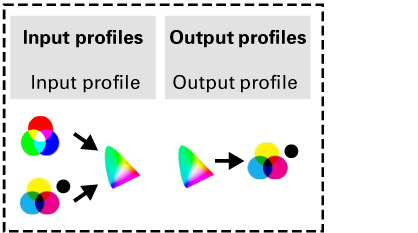

|
CMYK color space |

|
RGB color space |

|
PCS (CIELAB) color space |
The process where the output profile converts the colors from the Profile Connection Space (PCS) color space into the CMYK color space is called separation. The result of the separation is the creation of the CMYK separation planes.
 CMYK dots in the document
CMYK dots in the document The outcome of the separation is important for the quality of the printed image, since one target color in the device-independent color space can be reproduced by different ink combinations on the printer. To calculate the CMYK values, the output profile takes into account which limits are set for the media. For example, the total ink coverage limit and the maximum drop size of the inks. Moreover, the output profile knows where CMY inks must be replaced by K ink and how much ink must be used for the darkest black.
A CMYK color value is often expressed as four percentages. Each C, M, Y, and K color channel has the potential of printing at 100%.
The color values of an image can be described in the RGB or CMYK color space.
The Settings Editor has a list of input profiles that can be selected. Color presets and transaction setups have a reference to one of the input profiles. You import the input profiles from the Settings Editor.
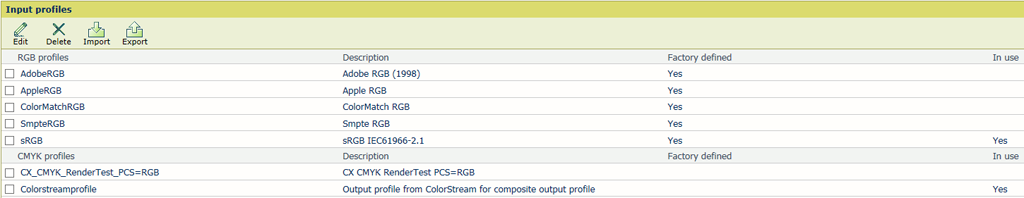 Input profiles
Input profilesSource files can also contain input profiles. If required, you can decide to overrule these embedded profiles or not.
The list of input profiles can contain simulation profiles and production profiles to create composite output profiles for device simulation.
The color values in a document can be described in the CMYK color space or in the CIELAB color space.
The Settings Editor has a list of output profiles that can be linked to a media print mode. Media packs already have the correct output profiles. When media definitions change, a new output profile can be needed. You import output profiles in the Settings Editor.
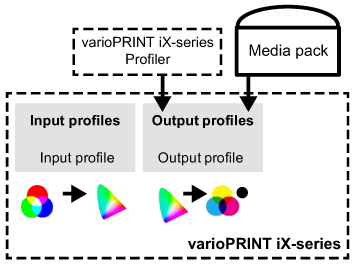
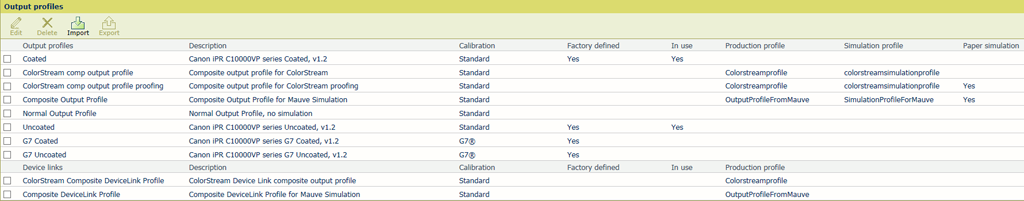 Output profiles
Output profilesThe list of output profiles can contain composite output profiles and Device Link profiles for device simulation.
You can create new output profiles with PRISMAprofiler.
The maximum C, M, Y, and K color values (expressed in ∆E) are used as calibration target during the media family calibration.
When source colors fall outside the gamut of the printer, the rendering intent determines how these colors must be reproduced.
Source colors that fall outside the gamut of the printer are being mapped into in-gamut colors, often colors at the edge of the printer gamut.
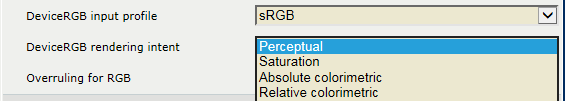 Rendering intents
Rendering intents