

When you have defined, changed, or imported a transaction setup, you can validate the transaction setup to check its media definitions. The validation procedure is performed for the active PDL.
When you use the [Validate] function, the printer checks for each tray if the media definition is valid. It depends on the tray selection mode ([Tray to media] or [Tray to tray] ) how the media elements are checked.
The printer checks the following:
The media set per tray are available in the media catalog.
The media print mode set per tray is defined for the media family of the media.
The printer checks the following:
The media families of the assigned media in the paper trays must have the IPDS media print mode.
Open the Settings Editor and go to: .
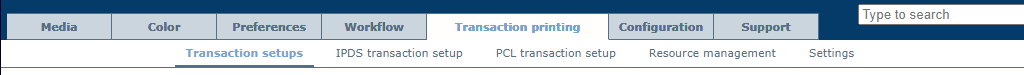 [Transaction setups] tab
[Transaction setups] tabClick [Validate].
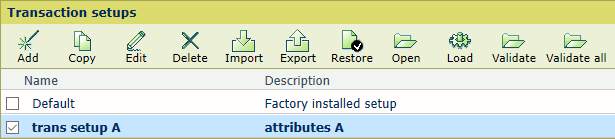 [Transaction setups] menu
[Transaction setups] menuThe transaction setup is opened so you can adjust its settings.
The report appears.
Read the report.
Click [OK] to close the report.